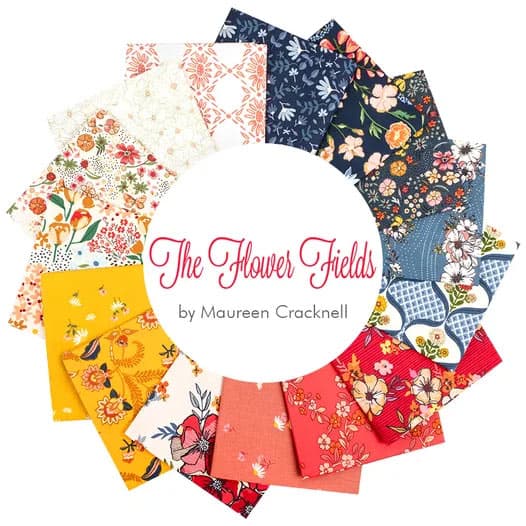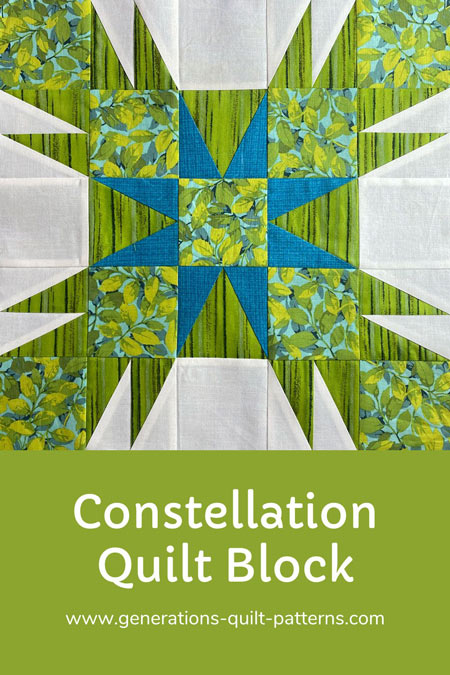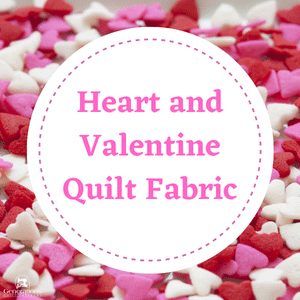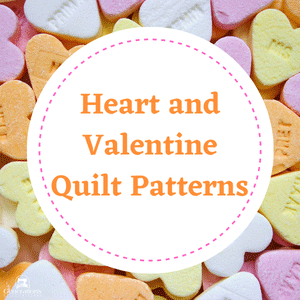- Home
- Free Quilt Block Patterns
- Constellation Quilt Block
Constellation Quilt Block: Foolproof Piecing of a
Spectacular Star
Where fabric and stars align in perfect harmony!
This post contains affiliate links, for which I receive compensation.
Explore new quilting galaxies with the stellar Constellation block. This cosmic quilt block tutorial rockets you to paper piecing success with foolproof instructions.
Like the North Star, we’ll guide you in choosing stunning fabrics and arranging them to create a visionary design. With handy downloadable chart and patterns, you can boldly piece impressive stars, even if it’s your first time.
Don’t get lost in space—this tutorial lights the way to quilting constellations!

Navigate through our Constellation Quilt Block tutorial with ease! Use these quick links to jump to the section you need:
- Is life eclipsing your quilting time? Orbit back to this block when things are bright again.
Cut. Sew. Press. Turn your fabric into MAGIC!
📋General Instructions
Several abbreviations are used on this page. They are:
- SA - seam allowance
- RST - right sides together
- HRT - Pairs of Half Rectangle Triangles
- TiaS - triangle in a square
A 1/4" SA is used in this tutorial.
Highlighted in yellow, pressing instructions are easy to spot.
To press, first press the patches in the closed position as they came off your sewing machine. This sets the seam, melding the fibers of the threads into the fibers of the fabric.
Then press the SA to the dark unless otherwise noted.
Paper pieced seams are pressed toward the last patch added.
Starching your quilt fabric before you cut makes everything easier and more accurate. I prefer a 50/50 mix of Sta Flo Liquid Starch Concentrate to water. It makes for nice stiff fabric.
Download and print paper piecing patterns and templates
To download the pattern, use the most current version of Adobe.
For accurate results, on Adobe's Print Menu page, under 'Page Size and Handling' set 'Custom Scale' to 100%. Then print.
Click here to see what it looks like on the Print Menu page.
Find your finished block size from the chart below. Print the corresponding number of pages for a total of 8 mirror-imaged HRT Pairs and four TiaS.
Print the Patterns and Templates
|
|||||
|---|---|---|---|---|---|
| Finished Block Size |
HRTs - A&B | Triangle in a Square | |||
| Copies to print |
HRT Size | Copies to print |
TiaS Size | Templates | |
| 10" | 2 | 2"x2" | 1 | 2" | Print 1 |
| 15" | 2 | 3"x3" | 1 | 3" | |
| 20" | 4 | 4"x4" | 2 | 4" | |
After printing, use the 1" square graphic on the printed page(s) to double check that your patterns printed at the correct size.
Then cut out the required number of patterns from your copies. A rough cut is good enough—an 1/8"-1/4"-ish away from the outside dashed square.
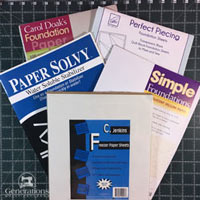
Not sure which paper to use?
Take a look at my review of several of the most popular brands available to us quilters on the market.
You want a super-easy paper to tear away—less stress on the stitches.
New quilt fabrics to tickle your fancy...
Click the images below to see the full collection. We share any commercial and/or free patterns that showcase them, too. (For inspiration, of course!)
✂️ Cutting patches for your Constellation block
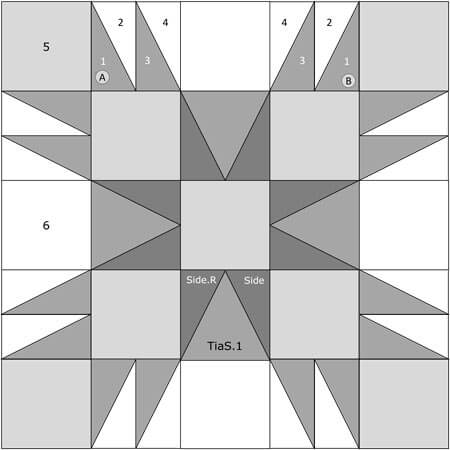 Constellation quilt block design
Constellation quilt block designShown from the fabric side of the block
Sample Block Size: 15" finished / 15½" unfinished
Grid: 10×10
Attribution: Quiltmaker, 1992
Design Type: Star | Paper Piecing | Uneven 9-patch
I've had this green and blue leafy print (light) for a while and couldn't wait to use it. Paired it with a turquoise tone-on-tone (dark). And finally, this bold green stripe (medium).
But, of course, then I had to stop and think. Being a very anal quilter, that meant those strips needed be pieced in some recognizable order...not willy-nilly with stripes all over everywhere.
Ultimately decided they should flow out from the center.
What that means is the cutting needed to be planned out.
When this happens to you, take notes and keep them with the project—in case you get interrupted halfway through—they'll be invaluable.
Label all your patches. We use their numbers throughout this tutorial.
To print a copy of the block design and cutting chart to use at your cutting table, click here.
 | Cutting Chart for a~ Paper PLUS Traditional Piecing ~ | |||||
|---|---|---|---|---|---|---|
| Patch | Fabric | Qty | Finished Block Size | Sub Cut | ||
| 10'' | 15'' | 20'' | ||||
| 1, 3 | Medium | 8 | 2⅞'' x 3¼'' | 3⅜'' x 4¼'' | 3⅞'' x 5¼'' | yes |
| 2, 4 | Bac | 8 | 2⅞'' x 3¼'' | 3⅜'' x 4¼'' | 3⅞'' x 5¼'' | yes |
| 5 | Light | 9 | 2½'' x 2½'' | 3½'' x 3½'' | 4½'' x 4½'' | --- |
| 6 | Bac | 4 | 2½'' x 2½'' | 3½'' x 3½'' | 4½'' x 4½'' | --- |
| TiaS.1 | Medium | 4 | 3'' x 2¾'' | 4'' x 3¾'' | 5'' x 4¾'' | yes |
| Sides | Dark | 4 | 2⅞'' x 3¼'' | 3⅜'' x 4¼'' | 3⅞'' x 5¼'' | yes |
| Unfinished Block Size | 10½'' | 15½'' | 20½'' | na | ||
| Grid Size | 1'' | 1½'' | 2'' | na | ||
Subcutting
To have the stripe flow out from the center in all four Triangle in a Square (Tias), two patches are cut with the stripes going up and down; two moving left to right.
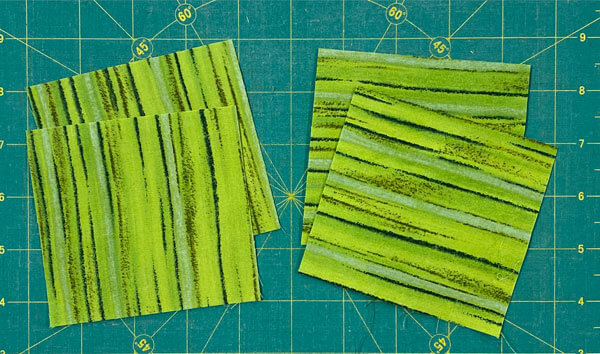
Layer these four Tias.1 rectangles with the right side facing up.
Cut out the template that corresponds to your chosen finished block size. Exactly on the line at the top and bottom. There's no need to be exact on the diagonal sides because we don't use them to position the template.
Align the short top and long bottom lines of the template with the top and bottom edges of the TiaS.1s.
I use a bit of tape at the top and bottom to hold things in place. Align the edge of your ruler with the side diagonal line and trim away the excess. Repeat for the other side,
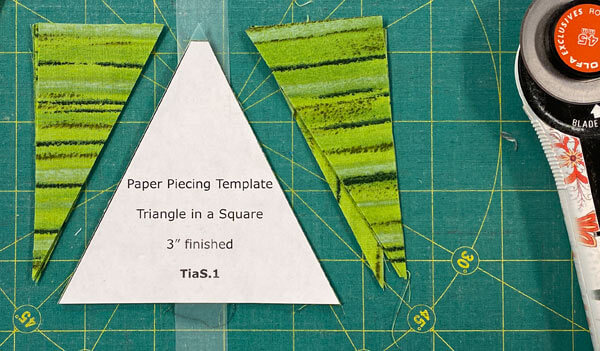 Remember to peel away all the tape from your cutting mat.
Remember to peel away all the tape from your cutting mat.Layer the four Side/Side.R rectangles in pairs that are RST. Doing this ensures you'll have pairs of mirror imaged patches. They are the center star points.
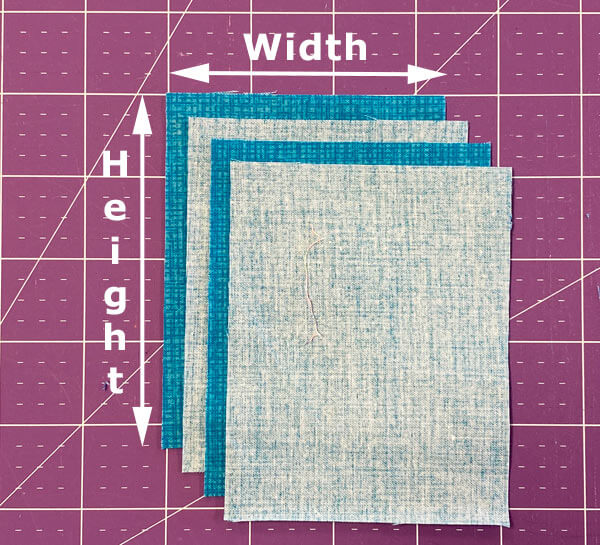
Line up all the edges.
With a pencil make a tick mark 5/8" in from the top left and bottom right edges.
Match the ruler to these marks and cutl
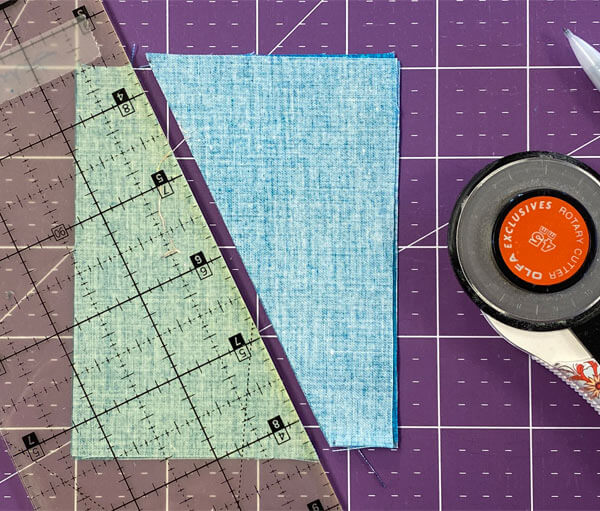 You can just make out the markings at the top and bottom by the ruler's edge
You can just make out the markings at the top and bottom by the ruler's edgeRepeat this for the eight #1/#3 rectangle for our HRT pairs (shown here) and the eight background #2/#4s (not shown).
Please remember, the patches are layered in pairs of RST patches.
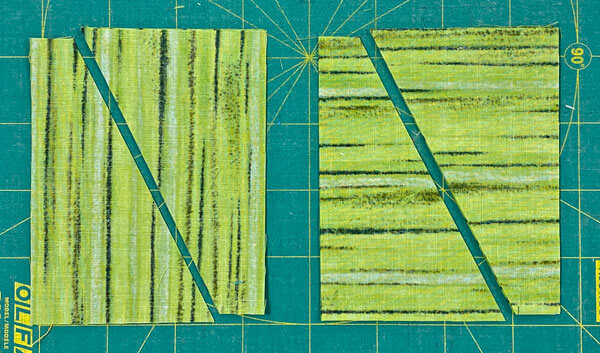 These rectangles are fussy cut with the stripes moving up and down for half and left to right for the other half.
These rectangles are fussy cut with the stripes moving up and down for half and left to right for the other half.The subcutting is finished. File the templates away with any unused patterns.
🪡 Assemble the units for your Constellation quilt block
We'll tackle the paper pieced units first.
To get started, take all the HRTs and TiaS units and use a dot of Elmer's Washable Glue Stick to position the TiaS.1 and #1s on the unprinted side of the patterns. Use the dashed guidelines for quick placement—wrong side of patch to unprinted side of pattern.
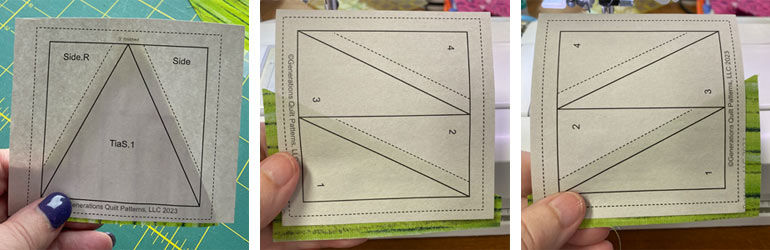 Tias (left), HRT-A (center), HRT-B (right)
Tias (left), HRT-A (center), HRT-B (right)Quick Note: On the pattern you download, you'll now see the HRT have an 'A' or a 'B' printed on them to prevent any confusion. I added these notations after making the sample.
Remember the pattern is the reverse of the finished unit.
In preparation for paper piecing, make the changes you need to your sewing machine.
General Sewing Machine Setup for Paperpiecing
- Reduce your stitch length to 16–20 stitches per inch (1.3-1.6 mm). This perforates the paper and stabilizes the seam when you remove the pattern. [Learn more about stitch length here.]
- Reduce your machine's speed or just plain slow down. Sew only as fast as you can stay on the stitching lines.
- Install an open toe appliqué foot (sometimes called an 'embroidery' or 'satin stitch' foot) if you have one (it's easier to see where you're stitching with one installed).
- Use a larger needle (90/14) if you have problems removing the pattern.
- If your machine has a needle stop up, use it. The stitching goes faster when you don't have to lift the presser foot with every seam.
- As you stitch each seam, start and stop a generous 1/4” before and after the solid stitching lines. ALWAYS. Future lines of stitching secure the ends.
After adding each patch, press the unit as it was sewn to set the seam and then open. The SA is automatically pressed towards the last patch added.
Before adding the next patch, take a look to make sure the one you just added covers the space plus seam allowance that it is supposed to.
Steam is optional and usually curls the pattern.
If that bothers you, don't use steam. Sometimes I do. Sometimes I don't.
It truly depends on my mood.
Remember, as you follow this paper piecing tutorial, the printed and the fabric sides of this block are mirror-images of each other.
At last!
Let's sew!
Triangle in a Square Unit (TiaS)
Make 4
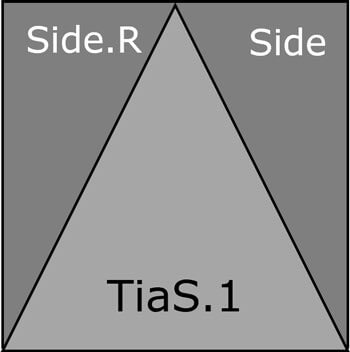 Triangle in a Square design
Triangle in a Square designWith RST, line up the long bias edge of a Side with the Center. Wide end of Side to the top point of the Center triangle. (It doesn't matter which Side you start with.)
Our patches are cut oversized so that it is very easy to position the patch correctly on the first try. :)
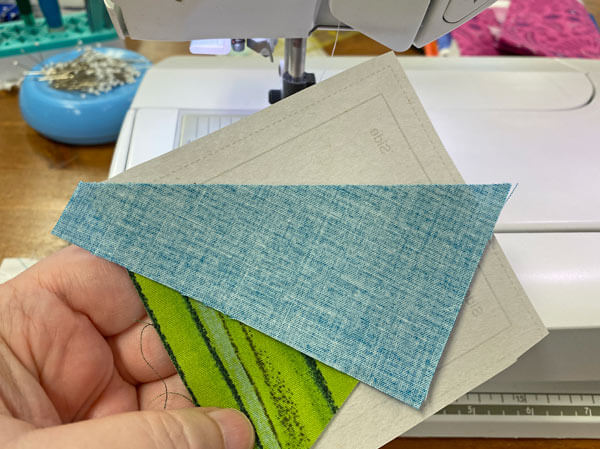
We start sewing 1/4" before the printed line starts and stitch until 1/4" after the printed line ends, as indicated by the red arrows below.
For our TiaS, that means the seam starts and ends past the outside dashed edges of this unit.
And what do we know about seams that go from one edge to the other in traditional piecing?
We can chain piece those seams. And we can do the same here in our paper piecing!
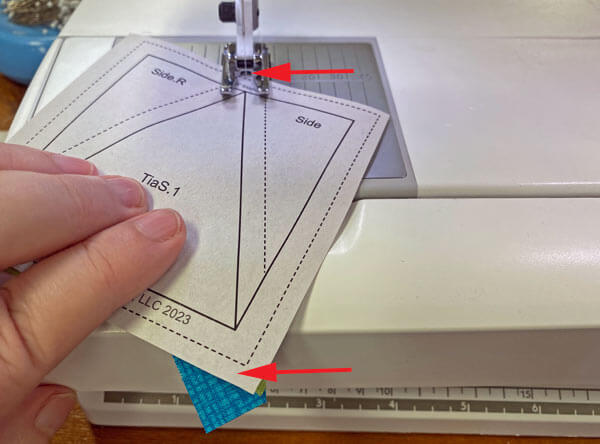
To avoid tucks in this long diagonal seam, I like to fingerpress it open with my fingernail before going to the iron to press. Starched fabric is a dream to fingerpress.
Position, stitch, and press the second Side (or Side.R), just like we did the first one.
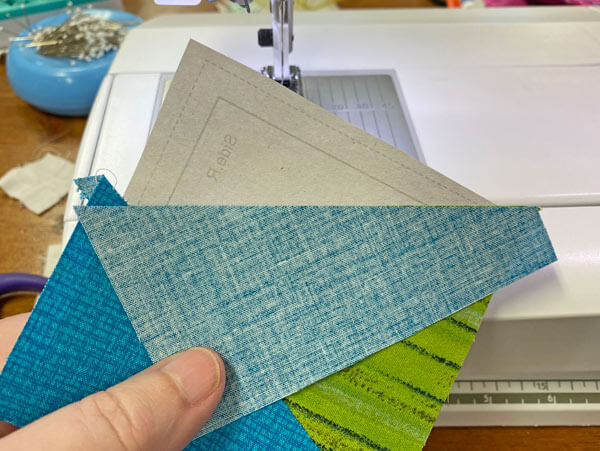
Repeat for all four TiaS.
At the cutting mat, align the 1/4" mark on your ruler with the solid line surrounding the unit. Trim away the excess fabric. (It's easier to match the 1/4" on your ruler with the line than the edge of your ruler with the outside dashed line.)
Repeat for each side of your TiaSs.
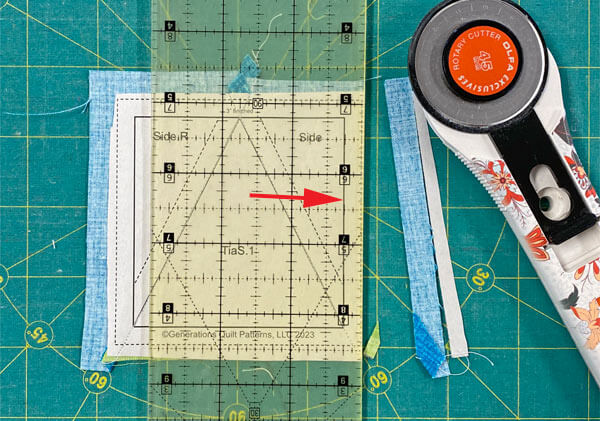
An untrimmed, imperfect TiaS versus the perfect one to piece into our Constellation quilt block.
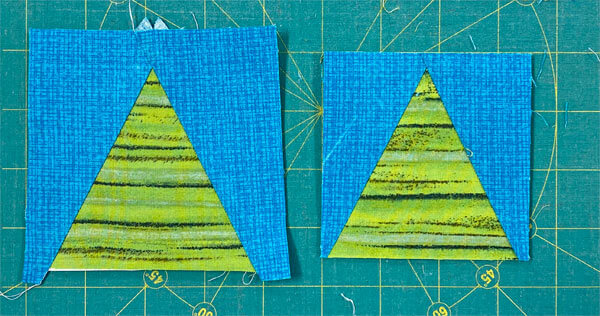 The top point and side seams are all exactly 1/4" away from the edge.
The top point and side seams are all exactly 1/4" away from the edge.A joy to piece into our block!
Remember my 'anal-ness' about all the stripes heading in the same direction in the finished block?
Here, you can see that alternating the stripes when I cut the patches for the TiaS.1 triangle did the trick. They all run up and down.
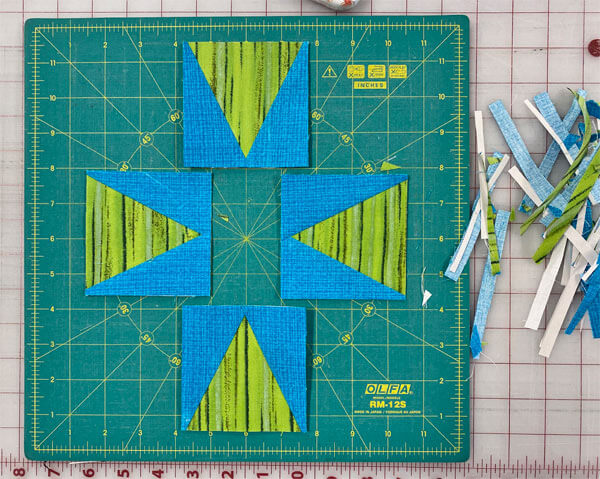 The scraps we trimmed away on the right are the price we pay for all this perfection. Not bad!
The scraps we trimmed away on the right are the price we pay for all this perfection. Not bad!HR Pairs Unit
Make 8
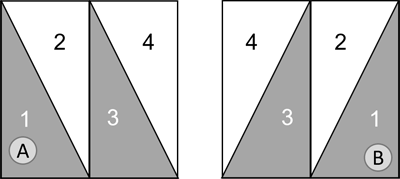 Triangle in a Square units, A & B
Triangle in a Square units, A & BShown from the fabric side
Line up the long bias edge of a #2 with the edge of the #1 for both the A (shown below) and B HRTs.
 When adding a lighter patch over a darker one, to avoid the dark from shadowing through your quilt top, nudge the light patch a couple of threads past the edge of the dark.
When adding a lighter patch over a darker one, to avoid the dark from shadowing through your quilt top, nudge the light patch a couple of threads past the edge of the dark.Just like the TiaS, start your stitches 1/4" before the printed line starts and until 1/4" after the printed line ends.
All the seams in this HRT are candidates for chain piecing because they run from one side to the other of the unit.
Press.
At your cutting mat, fold the pattern back on itself on the solid line between #2 and #3. (Use the edge of your ruler and a fingernail to crease the paper.)
Position the 1/4" mark on the ruler on the fold and trim away the excess with your rotary cutter.
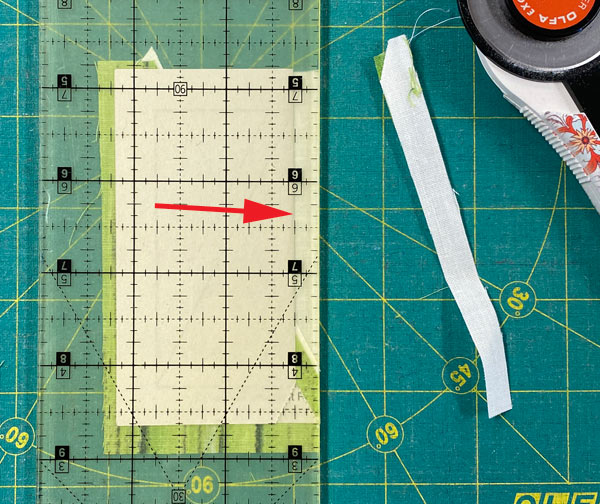
You now have the perfect 1/4" seam—and placement line. Use it to position a #3 with the trimmed #2, RST.
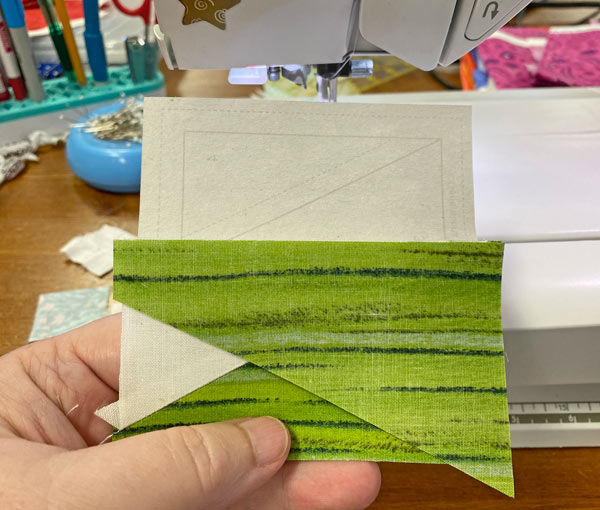
Stitch the seam.
Press.
Trim away the excess of #3, leaving behind a 1/4" seam. Use the same technique that we used to trim #2.
Add #4 in the same manner.
Repeat for all the HRTs, both As & Bs.
Give your HRTs a good final press.
 Nice and flat, but kind of a hot mess, aren't they? Don't worry, there's a cure!
Nice and flat, but kind of a hot mess, aren't they? Don't worry, there's a cure!Trim all your HRTs the same way you did the TiaS.
1/4" mark on the ruler over the solid line. Trim. Rotate a 1/4 return. Repeat until all the sides of all the HRT are a perfect 1/4".
You now have HRT with all the points exactly 1/4" from the edge.
It's the magic of paper piecing!

It's done its job. Time to remove the paper.
Usually, it's easiest to remove the paper from the last patch you added, working your way back to the first seam.
If you followed the cutting chart instructions, all your outside edges are on straight of grain. They are as stable as any block you've pieced with traditional techniques.

The paper piecing is complete. From this point forward, return your stitch length to the one you regularly use for piecing and install your favorite 1/4" presser foot.
Assemble the Sides
With RST, align the bottom edge of our TiaS with a #6. Stitch.
This is one of those times we press toward the lighter #6 background square.
This seam nests with the soon-to-be-constructed Corner units, making it easier to assemble the final Constellation block.
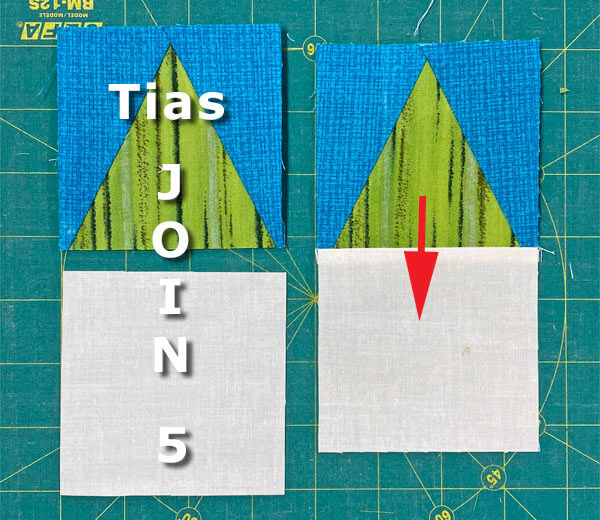
Assemble the Corners
The four Corners are all stitched and pressed the same way.
With RST, stitch a #5 square to the #1 (upper left, below) side of each HRT-A.
With RST, stitch another #5 square to the #1/#3 side of each HRT-B (lower left, below).
Press the SA toward the #5 squares to avoid creating bulk. (red arrows)

With RST, stitch these pairs of #5/HRT-A and HRT-B/#5 together.
All the mucking around with fussy cutting that green stripe really paid off!
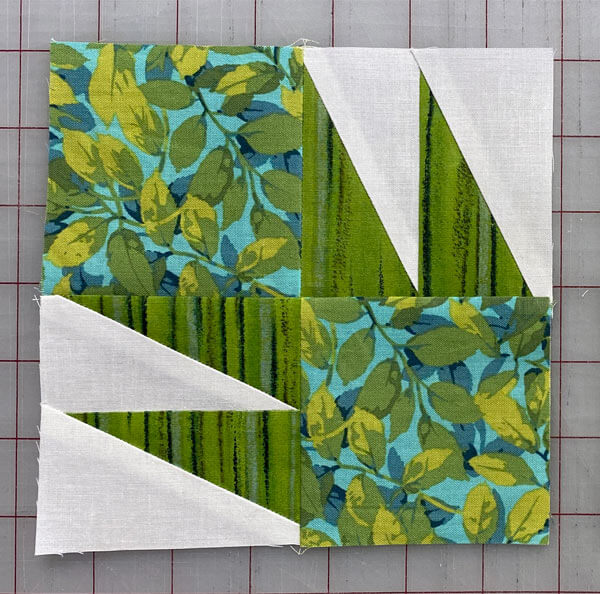
This seam is pressed toward the HRT-B/#5 unit.
All your Corners should look like this from the backside.
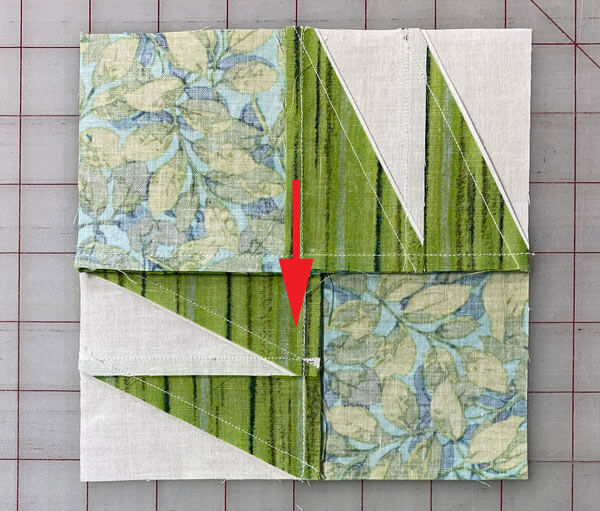
Use the chart below to double-check the edge-to-edge measurement of your Corners before assembling the block.
Make any necessar adjustments now.
After sewing, each Corner measures... | |
|---|---|
| Finished Block Size | Edge-to-edge Measurement |
| 10" | 4½" x 4½" |
| 15" | 6½" x 6½" |
| 20" | 8½" x 8½" |
🧩 Putting it all together
Arrange all the pieced and cut patches to create the Constellation design.
#5 squares are in the center of the block and all the outside corners. The super pointy points of the HRTs are at the outside edge, and the Center triangle in the TiaS in the side units points to the center to form a star.

With RST, sew the units in each row together. Pin as needed to hold the edges together.
If you've been vigilant about staying on the line as you've stitched the paper pieced units, the points and seams should line up with very little effort. Seams nest to help make matching even easier.
Press these SAs away from the Sides.
With RST, stitch the rows together, matching SA as before. Pin as needed.
These last two SAs are pressed toward the center.
This is the finished sample Constellation quilt block.
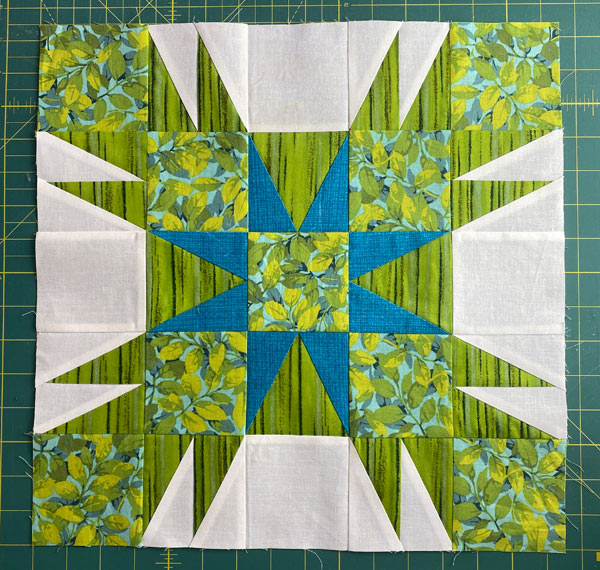
Here it is from the back side.
Look close, and you can see where the skinny triangles of the HRTs were nudged a bit to avoid shadowing. It doesn't have to be much to avoid having to trim back the darker seam allowance.

So wassup with all the cutting mats?
Did you catch it?
There's a purple one, a white one, and a green one. (Whatever was I thinking?)

When I get together for a weekend of quilting at the Quilt Barn, I never know what mat I'll end up on. It just depends on which one is open.
The other thing you'll notice it that the color of the background fabric sometimes looks white and sometimes rather creamy.
It's white. But it was a rainy day that turned to sunshine and the lighting kept changing...hence the 'morphing' background fabric.
And now you know! :)
Tired of quilt patterns that require special rulers or tools? 😫
Don't let expensive, 💸 single-use tools clutter your sewing space!
📌 Pin this Constellation Block guide—no specialty rulers needed, just your ✨creativity✨ and basic quilting tools! 🧵✂️🪡
🔭 Looking for something truly stellar?
You've finished your star quilt block, and you're ready for more!
Browse our collection of 70 stellar star quilt block patterns. All have instructions and cutting charts in multiple sizes. If templates or paper piecing is used in the tutorial, there's a free download for you of those materials.
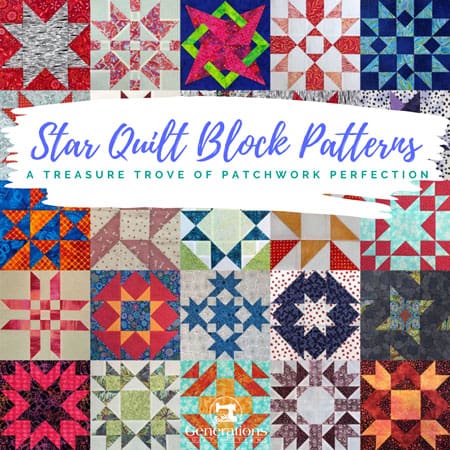
Eeny. Meenie. Miney. Moe.
Which star quilt block will you sew?
For a star-studded quilting experience, choose from 100+ bedazzling star quilt patterns—for beginners and beyond—click here.
For even MORE blocks to make… 🧩🎨

...visit our Free Quilt Block Pattern Library, with over 260+ blocks to choose from in multiple sizes.
Free downloads are included in all sizes for any blocks require paper piecing patterns or templates.
- Home
- Free Quilt Block Patterns
- Constellation Quilt Block